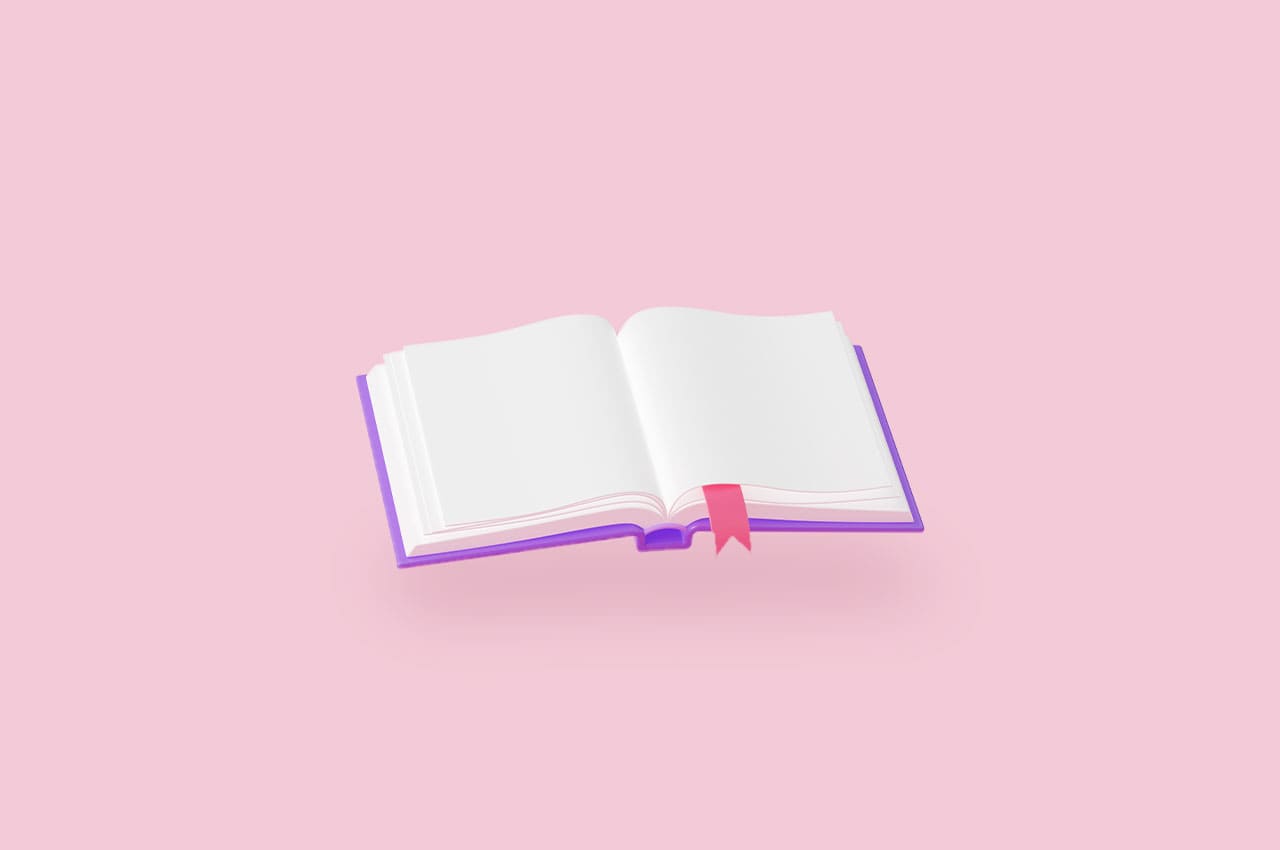How to Enhance Application Security with Django AuditLog

In today’s digital landscape, security, and accountability are paramount for any web application. With Django, a high-level Python web framework, developers have a powerful toolkit at their disposal to build robust applications. Nonetheless, a particular aspect that frequently demands focused scrutiny is the monitoring of modifications within the application. This is where Django AuditLog comes into play.
What is Django AuditLog?
Django AuditLog is a reusable Django app that logs changes to your models, providing a comprehensive audit trail of who did what and when. It is particularly useful for tracking modifications in critical parts of your application, ensuring transparency and accountability.
Key Features
- Automatic Logging: AuditLog automatically records changes to specified models without requiring additional code for each model.
- Detailed Records: It logs detailed information, including the user responsible for the change, the type of action performed (create, update, delete), and the timestamp.
- Customizable: You can customize which models and fields to track, making it adaptable to your specific needs.
- Integration with Admin Interface: Audit logs can be viewed and managed through Django’s admin interface, providing a user-friendly way to monitor changes.
To read more about Django middleware & its role in request processing, refer to our blog What is Django Middleware & Its Role in Request Processing
How to Set Up Django AuditLog
Let’s walk through the process of setting up Django AuditLog in your Django project.
1. Installation
First, install Django AuditLog via pip:
pip install django-auditlog
2. Configuration
Add Auditlog to your INSTALLED_APPS in the settings.py file:
INSTALLED_APPS = [
# other installed apps
'auditlog',
]
3. Registering Models
To start auditing a model, you need to register it with AuditLog. This is done by importing auditlog and using the register decorator on your model class.
from django.db import models
from auditlog.registry import auditlog
class MyModel(models.Model):
name = models.CharField(max_length=100)
description = models.TextField()
# Register the model with auditlog
auditlog.register(MyModel)
Now, any changes to instances of MyModel will be logged automatically.
4. Viewing Logs
Django AuditLog provides a LogEntry model that stores the audit log entries. You can view these logs through Django’s admin interface or query them directly in your views or templates.
To access the logs via the admin interface, ensure you have registered the LogEntry model in the admin:
from django.contrib import admin
from auditlog.models import LogEntry
admin.site.register(LogEntry)
5. Customizing AuditLog
AuditLog offers several customization options. For instance, you can specify which fields to include or exclude from logging:
from django.db import models
from auditlog.registry import auditlog
class MyModel(models.Model):
name = models.CharField(max_length=100)
description = models.TextField()
auditlog.register(MyModel, exclude_fields=['description'])
6. Querying Audit Logs
You can search the audit logs to find specific entries based on different criteria. This is useful for creating custom views or reports.
from auditlog.models import LogEntry
from django.contrib.contenttypes.models import ContentType
# Get the content type for the model
content_type = ContentType.objects.get_for_model(MyModel)
# Retrieve all log entries for instances of MyModel
log_entries = LogEntry.objects.filter(content_type=content_type)
# Further filter log entries by action, e.g., only updates
update_entries = log_entries.filter(action=LogEntry.Action.UPDATE)
Practical Use Cases
1. Regulatory Compliance
Numerous sectors, including finance and healthcare, have stringent regulatory requirements for data management. AuditLog helps maintain compliance by providing an immutable record of all changes.
2. Debugging and Troubleshooting
When an issue arises, having a detailed log of changes can be invaluable for diagnosing problems. AuditLog allows developers to see exactly what changes were made and by whom.
3. Security Monitoring
AuditLog can help detect and respond to unauthorized access or modifications by monitoring changes to critical data.
Conclusion
Django AuditLog is a powerful tool for enhancing the security and accountability of your Django applications. By providing a detailed audit trail of changes, It helps ensure transparency and compliance with regulatory requirements. Whether you’re building a small project or a large enterprise application, incorporating AuditLog can significantly improve your application’s integrity and reliability.
Benefits Recap
Enhanced Security: Monitor and track all changes to critical data, ensuring that any unauthorized or unexpected changes are quickly identified.
Regulatory Compliance: Maintain comprehensive records of all actions to adhere to industry regulations and standards.
Improved Debugging: Quickly identify and resolve issues by understanding what changes were made and who made them.
Operational Transparency: Provide a clear and detailed history of changes for audits and reviews, building trust with clients and stakeholders.
User Accountability: Ensure that every action is attributed to a specific user, facilitating better management of user permissions and responsibilities.
Integrate Django AuditLog today and take a step towards more secure and accountable application management. With its comprehensive logging and detailed records, it is an indispensable tool for any Django developer focused on building secure, reliable, and transparent applications.